商品詳情
DIGITALTUTORS DEMYSTIFYING KEYFRAME INTERPOLATION IN AFTER EFFECTS (AE關鍵幀使用技術視頻教學) 英文教學版
商品編號:
本站售價:NT$200
碟片片數:1片
瀏覽次數:37152
|
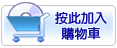

【轉載TXT文檔】
|
您可能感興趣:
您可能也喜歡:
商品描述
軟體簡介:
本視頻教學是由Digital Tutors機構出品的Digital Tutors Demystifying Keyframe
Interpolation inAfter Effects CS6 教學,AE關鍵幀使用技術視頻教學,時長:1小
時19分,FLV高清視頻格式,作者:Laura Smith,共9個章節,語言:英語。教學技術
水準等級:中級
教學所使用的軟體:After Effects CS6
After Effects是Adobe公司推出的一款圖形視頻處理軟體,適用於從事設計和視頻特
技的機構,包括電視臺、動畫製作公司、個人後期製作工作室以及多媒體工作室。而
在新興的用戶群,如網頁設計師和圖形設計師中,也開始有越來越多的人在使用After
Effects。屬於層類型後期軟體。
Digital-Tutors機構是號稱全球最大的CG付費教學網站,2000多萬次視頻播放記錄,頂
級客戶的優秀專案實例,被譽為教學和娛樂結合的最好的教學,RenderMan創建人稱之
為“完美的學習站點”,成立至今已經有12年之久,內容集中在視頻製作和遊戲製作兩大
板塊,其網站完整的教學的理念,先進的技術支援(他們甚至開啟了移動手機看教學的
計畫,支持IPAD/IPHONE/ANDROID),都讓人耳目一新。尤其是多層級的教學難度設置
,有趣的考試內容,時不時的競賽,讓DT成為非常活躍的一個CG機構。
Key-framing is one of the easiest things to do in After Effects. It is one of
the first things that you learn how to do when you are just starting to figure
out the software. However, there are some fundamental rules about keyframes
and the proper way to use them, that often get overlooked.
Understanding the terminology, workflows, and picking up some valuable tips
will help you to create more realistic looking animations. You'll also have
more beautiful transitions and overall more professional looking work. Armed
with the knowledge in this course, you'll be able to recognize what causes
some of the problems that everyone encounters when animating in After Effects.
This training will shed light on some of those hard to achieve animations that
you always see in other people's work and ask, "how do they get it to look
like that. This tutorial is meant for you if you already know how to set up
keyframes in After Effects and you are looking to take your animation skills
to the next level. If you don't know much about animation in After Effects,
take a look at our course Introduction to After Effects for Motion Designers.
By the end of this tutorial, you'll have a firm grasp on what kinds of
keyframes control animations differently, how to use the graph editor, and how
to make a few really useful keyframe combinations for flowing and easy
animations in After Effects.
