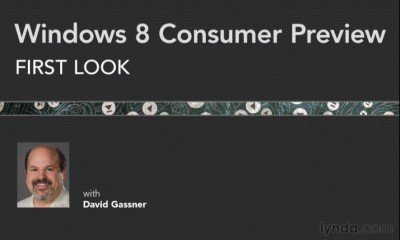![]()
軟體簡介:
Lynda.com 出品的時長72分鐘的Windows 8消費者預覽版視頻教學。由David Gassner
說明如何開始Windows 8的消費者預覽版,包括三個安裝選項:作為主要的獨立作業
系統,與Windows 7並列的雙系統 ,或在一個虛擬機上。David Gassner還帶領參觀Windows
8用戶介面,使用新的滑鼠和觸摸手勢介紹地鐵風格的應用程式,並探討Windows商店,
在那裏你可以購買的應用程式,視頻和音樂。
Windows 8 Consumer Preview 是 Windows 8 的預發行版本,該版本以人和程式為中
心,讓你以全新方式使用社交技術與重要人員進行溝通。 它是對 Windows 的重新塑
造。 Windows 8 Consumer Preview 是在 Windows 7 的堅實基礎上構建的,可以提供
你所期待的 Windows 安全性和可靠性功能,而性能則更勝一籌。 它的速度更快,並
且適合各種外形規格,特別是新一代的觸控設備。
This course shows how to get started with Windows 8 Consumer Preview,
including three installation options: as the primary OS, side-by-side
with Windows 7, or in a virtual machine. Author David Gassner also
leads a tour of the Windows 8 user interface, using the new mouse and
touch gestures; describes the life cycle and presentation of Metro
style applications; and explores the Windows Store, where you can
purchase apps, videos, and music.
Topics include:
Downloading and installing Windows 8
Using Metro style apps
Docking and arranging Metro apps on the Start screen
Using Windows 8 hot keys
Navigating with a touch screen
Working with Internet Explorer 10 on the Start screen and Desktop
Using the updated Control Panel and Task Manager
Exploring the Windows Store