商品詳情
Microsoft Picture It! Photo Premium 2002 英文完整正式版 (2CD)
商品編號:
本站售價:NT$400
碟片片數:2片
瀏覽次數:31402
|
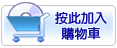

【轉載TXT文檔】
|
您可能感興趣:
您可能也喜歡:
商品描述
Microsoft Picture It! Photo Premium 2002 英文完整正式版 (2CD)
-=-=-=-=-=-=-=-=-=-=-=-=-=-=-=-=-=-=-=-=-=-=-=-=-=-=-=-=-=-=-=-=-=-=-=-=
軟體名稱:Microsoft Picture It! Photo Premium 2002 英文完整正式版 (2CD)
語系版本:英文版
光碟片數:2片裝
破解說明:
系統支援:WIN 9x/WIN ME/WIN NT/WIN 2000/WIN XP/WIN 2003
軟體類型:微軟系列軟體
硬體需求:PC
更新日期:2004/2/10
官方網站:http://www.microsoft.com/catalog/display.asp?subid=22
中文網站:http://www.microsoft.com/catalog/display.asp?subid=22
軟體簡介:
銷售價格:160
-=-=-=-=-=-=-=-=-=-=-=-=-=-=-=-=-=-=-=-=-=-=-=-=-=-=-=-=-=-=-=-=-=-=-=-=
軟體簡介:
Microsoft Picture It! Photo Premium 2002 英文正式版 For Win98/2K
^^^^^^^^^^^^^^^^^^^^^^^^^^^^^^
<< 微軟家族‧相片影像編輯軟體 "2002" 最新專業版!>>
---------- 【二片裝】----------
2001.11.16 上市
【軟體簡介】
■ 參考網址:http://www.microsoft.com/catalog/display.asp?subid=22
&site=10543
Microsoft Picture It! 是照片編輯軟體,它可讓客戶和 SOHO族 (小型辦公室
、家庭辦公室)使用者在電腦上輕鬆地修正及修改照片,並且使照片產生專業輸
出效果,包括卡片、美術拼貼、日曆、相簿、傳單等等。 Picture It! 是
Microsoft Graphics Studio 系列的一部份,它可輕鬆地傳送一組產品來使用
排版、映像和繪圖工具,為家庭與辦公室建立專業的輸出品質。
Picture It! 在消費者照片編輯類中,幾乎贏得所有比較評論和獎項:
PC Magazine Editors' Choice Award、Family PC Tested Winner and
Recommended Score 89 、PC/Computing MVP Award and A List 等等。
不需要專業的設計技術。精靈與智慧型工具讓初學者及進階使用者都能立即具有
創造力。建立高品質的照片問候卡、雜誌封面、運動交換卡、名片、傳單、美術
拼貼等等,與您預期從照片加工者獲得的高解析結果相同。自動移除照片中的紅
眼、刮痕、灰塵或令人混亂的物體。雙 CD ROM,在範本集內大約有 700 張照片
背景和剪輯圖案以及 350張快照。準確的版面安排導引、複製工具可以輕易的清
除背景中混亂的物體,如電話線、汽車或陌生人。使照片變成黑白照片、使舊照
片變成新照片、描繪、扭曲、增加混色文字,或使照片成為印象派油畫或水彩畫
的工具。可將照片拖放至 Microsoft Word 或 Publisher,然後繼續在文件內編
輯該照片,設計範本和逐步執行精靈會自動處理建立程序,並且建立一個自訂卡
或收集一些簡單步驟。智慧型更正工具可將困難的編輯工作自動化。
使用 Picture It 功能,可建立高品質的相片問候卡、相簿內頁、名片、日曆、
雜誌封面、運動交換卡、證明書、剪貼簿、傳單、美術拼貼等等。可發揮專業影
像編輯應用程式的功能與效能。使用失真特性,可使照片更有趣,創造奇妙的照
片,甚至可移除皺紋!
From the makers of the #1 Best Selling Consumer photo editing title
Picture It! Photo Premium Limited Edition gives you all the tools you
need to get photos from nearly any digital image source, advanced
editing and special effects tools to create the best photo projects.
Benefits
It's a snap to get started.
You can use photos from just about anywhere -- right from your
digital camera, CD, scanner, hard drive, or MSN Photos*. Let our
step-by-step movies and wizards show you how to edit your images and
create all kinds of photo projects. Then catalog your photos and
projects in the Gallery, where you'll always be able to ?nd them
quickly using the search feature and visual preview.
Fix up your photos and turn them into art.
Correct several photos at once in the Mini Lab with our easy-to-use
editing features. Use automatic correction tools to remove red-eye
, erase wrinkles and blemishes, and restore treasured photos. Cut
out and combine objects from separate pictures. Add your own text
or special effect, and choose from a wide variety of frames and
borders. When you're done, you can print out your photos, order
professional prints, publish them to the Web*, or use our templates
to turn them into fantastic projects like calendars, greeting cards
, magazine covers and more.
Show off your photos and projects on MSN*.
Now you can share all of your favorite memories and projects online
for free at MSN Photos*. You can access them virtually any time,
from anywhere in the world. Your friends and family can view them
online, print them out using their own printer, and order professional
reprints of their favorites.
You can even order great personalized gifts like photo cubes and framed
prints.
Correct several photos at once in the Mini Lab.
It seems there are always a few shots in every roll of film that don't
turn out quite right. But in the Mini Lab, you can correct them all
quickly and easily. Just select the photos you want to ?x up, choose
an automatic correction tool and voil?-- you've got perfect pictures.
═══════════════════════════════════════
-=-=-=-=-=-=-=-=-=-=-=-=-=-=-=-=-=-=-=-=-=-=-=-=-=-=-=-=-=-=-=-=-=-=-=-=
![]()

