商品詳情
SolidWorks 2018 SP3.0 Full Premium x64 非常專業的三維圖形設計軟體 多國語言含中文破解版(DVD9兩片裝 此片售價400元)
商品編號:
本站售價:NT$400
碟片片數:2片
瀏覽次數:9043
|
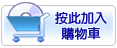

【轉載TXT文檔】
|
您可能感興趣:
您可能也喜歡:
商品描述
SolidWorks 2018 SP3.0 Full Premium x64 非常專業的三維圖形設計軟體 多國語言含中文破解版(DVD9兩片裝 此片售價400元)
-=-=-=-=-=-=-=-=-=-=-=-=-=-=-=-=-=-=-=-=-=-=-=-=-=-=-=-=-=-=-=-=-=-=-=-=
軟體名稱:SolidWorks 2018 SP3.0 Full Premium x64 非常專業的三維圖形設計軟體 多國語言含中文破解版(DVD9兩片裝 此片售價400元)
語系版本:多國語言含中文破解版
光碟片數:2片裝
破解說明:
系統支援:Windows XP/Vista/7 SP0/8-not supported
軟體類型:非常專業的三維圖形設計軟體
硬體需求:PC
更新日期:2018-06-28
官方網站:http://www.solidworks.com/
中文網站:
軟體簡介:
銷售價格:$400元
-=-=-=-=-=-=-=-=-=-=-=-=-=-=-=-=-=-=-=-=-=-=-=-=-=-=-=-=-=-=-=-=-=-=-=-=
破解說明:
請先把2片的內容複製到同一個資料夾再進行安裝
0. Before installation, block the outgoing Internet access by means of Windows
Firewall or cord plug. Check .NET Framework 3.5 and 4.0 are installed. If
.NET Framework 3.5 (including 2.0) is not installed, go to
"Control Panel" -> "Programs and Features" -> "Turn Windows features on or off" ->
-> select ".NET Framework 3.5 (including 2.0)"
1. Unzip the _SolidSQUAD_ folder into arbitrary writeable folder like (C:\Temp)
2. Run "SolidWorks.2017-2018.Activator.SSQ.exe" as administrator (right-click on file)
2.1 Press Press "1. Set Serial Numbers" button, select "Force Local Activation Serial Numbers"
from drop-down list and press "Accept Serial Numbers""
2.2 Press "Activate Licenses" button, select "SolidWorks 2018 Products" from drop-down
list, select products to activate by toggling "Activate" or "Skip" on every product
and "Details" to tweak features if required. Press "Activate Licenses" to activate
licenses. SolidWorks PDM Professional license (ex Enterprise PDM) license will be
also generated and prompted to save on disk as "sw_d.lic"
2.3 Close activator window
3. Install SolidWorks 2018 (including PDM Client if required). Dont install SolidNetwork
License Server (SNL).
3.1 If the System Check Warning window appears, ignore it (click Next to continue)
3.2 If the warning "SolidWorks Serial number was not found in activation database "appears,
ignore it (click OK to continue)
3.3 If the full list of SW products to install is not visible,
click "Select different package" and tick option
"Select products not included in this package"
3.4 Select SW products to be installed
3.5 If the "The Installation Manager was unable to determine the current subscription
expiration date. Would you like to reactivate your license to update this information?"
appears, press No and press Yes in "Do you want to do it later?" prompt.
4. After installation is complete, run activator as administrator (right-click on file)
4.1 Press "3. Copy Loaders" button, select "SolidWorks 2018 Products" and press
"Copy Loaders" button to confirm. All running services related to SolidWorks will be
stopped and loader fixes copied to appropriate directories.
4.2 Press "4. Activate Express Products" button, select "SolidWorks Xpress 2018 Products"
and press "Activate Xpress Products (RUN FOR EVERY USER)"
4.3 (OPTIONAL) If activation of eDrawings Professional and SolidWorks Workgroup PDM Viewer
is required, press "Activate Other Products" and press "Activate" button to confirm.
4.4 Close activator
5. (OPTIONAL) Use generated PDM Professional license file to feed SNL License Server as described
in "PDM / License Server Activation". If no PDM will be used, skip the step
6. Reboot computer
Network License on PDM Server / License Server Computer:
0. Before installation, block the outgoing Internet access by means of Windows
Firewall or cord plug. Check .NET Framework 3.5 and 4.0 are installed. If
.NET Framework 3.5 (including 2.0) is not installed, go to
"Control Panel" -> "Programs and Features" -> "Turn Windows features on or off" ->
-> select ".NET Framework 3.5 (including 2.0)"
1. Unzip the _SolidSQUAD_ folder into arbitrary writeable folder like (C:\Temp)
2. Run "SolidWorks.2017-2018.Activator.SSQ.exe" as administrator (right-click on file)
2.1 Press "1. Set Serial Numbers" button, select "Force Network Floating Serial Numbers"
from drop-down list and press "Accept Serial Numbers"
2.2 "2. Activate Licenses" button, select "SolidWorks 2018 Products" from drop-down
list, select products to activate by toggling "Activate" or "Skip" on every product
and "Details" to tweak features if required. Press "Activate Licenses" to activate
licenses. SolidWorks PDM Professional license (ex Enterprise PDM) license will be
also generated and prompted to save on disk as "sw_d.lic".
2.3 Close activator window
3. Install SolidWorks PDM 2018, SolidNetwork License Manager (SNL) and SolidWorks 2018
(if required)
3.1 If the System Check Warning window appears, ignore it (click Next to continue)
3.2 If the warning "SolidWorks Serial number was not found in activation database "appears,
ignore it (click OK to continue)
3.3 If the full list of SW products to install is not visible,
click "Select different package" and tick option
"Select products not included in this package"
3.4 Select SW products to be installed
4. Create "licenses" folder in SolidNetwork License Manager installation directory
(by default, "C:\Program Files (x86)\SOLIDWORKS Corp\SolidNetWork License Manager\licenses\")
and copy "sw_d.lic" generated after step 2 to that folder.
5. After installation is complete, run activator as administrator (right-click on file)
4.1 Press "3. Copy Loaders" button, select "SolidWorks 2018 Products" and press
"Copy Loaders" button to confirm. All running services related to SolidWorks will be
stopped and loader fixes copied to appropriate directories.
4.2 Press "4. Activate Express Products" button, select "SolidWorks Xpress 2018 Products"
and press "Activate Xpress Products (RUN FOR EVERY USER)"
4.3 (OPTIONAL) If activation of eDrawings Professional and SolidWorks Workgroup PDM Viewer
is required, press "Activate Other Products" and press "Activate" button to confirm.
4.4 Close activator
6. Reboot computer
Network License on Client Computer:
0. Before installation, block the outgoing Internet access by means of Windows
Firewall or cord plug. Check .NET Framework 3.5 and 4.0 are installed. If
.NET Framework 3.5 (including 2.0) is not installed, go to
"Control Panel" -> "Programs and Features" -> "Turn Windows features on or off" ->
-> select ".NET Framework 3.5 (including 2.0)"
1. Unzip the _SolidSQUAD_ folder into arbitrary writeable folder like (C:\Temp)
2. Run "SolidWorks.2017-2018.Activator.SSQ.exe" as administrator (right-click on file)
2.1 Press "1. Set Serial Numbers" button, select "Force Network Floating Serial Numbers"
from drop-down list and press "Accept Serial Numbers"
2.2 Dont activate anything, just close activator window
3. Install SolidWorks 2018 (including PDM Client if required). Dont install SolidNetwork
License Server (SNL).
3.1 If the System Check Warning window appears, ignore it (click Next to continue)
3.2 If the warning "SolidWorks Serial number was not found in activation database "appears,
ignore it (click OK to continue)
3.3 If the full list of SW products to install is not visible,
click "Select different package" and tick option
"Select products not included in this package"
3.4 Select SW products to be installed
4. After installation is complete, run activator as administrator (right-click on file)
4.1 Press "3. Copy Loaders" button, select "SolidWorks 2018 Products" and press
"Copy Loaders" button to confirm. All running services related to SolidWorks will be
stopped and loader fixes copied to appropriate directories.
4.2 Press "4. Activate Express Products" button, select "SolidWorks Xpress 2018 Products"
and press "Activate Xpress Products (RUN FOR EVERY USER)"
4.3 (OPTIONAL) If activation of eDrawings Professional and SolidWorks Workgroup PDM Viewer
is required, press "Activate Other Products" and press "Activate" button to confirm.
4.4 Close activator
5. Reboot computer
6. Enjoy!
軟體簡介:
SOLIDWORKSR 2018 提供了許多增強和改進功能,其中大多數是直接針對客戶要求
而做出的增強和改進。
此版本提供了四個全新的端到端流程解決方案,從而簡化了整個產品開發過程中各
學科領域之間的交互以提高您的業務成果。 借助以下新流程加速創新以及幫助您
拓展業務:
‧ 設計至製造流程。 將您的想法投入市場的完整解決方案。
‧ 分散式資料管理流程。 為合適的人選在正確的時間提供正確的資料。
‧ 設計人員至分析人員流程。 用於設計流程中的每一步驟的各種分析工具。
‧ 電氣設計和物聯網 (IOT) 流程。 將您的智慧設備連接到您的客戶。
以下新增內容請到幫助檔查看
用戶介面 ‧ 滑鼠筆勢增強功能
‧ 基於觸摸的交互
‧ “歡迎”對話方塊
SOLIDWORKS 3D Interconnect ‧ 支持的其他檔格式
‧ 支援從第三方本機 CAD 檔讀取的附加資訊
‧ STEP、IGES 和 ACIS 文件
模型顯示 ‧ 卸載渲染
零件和特徵 ‧ 創建邊界框
‧ 從損壞實體提取幾何體
鈑金 ‧ 創建正交切除
‧ 薄片和槽口
‧ 三個折彎邊角釋放槽
草圖繪製 ‧ 在 3D 草圖中創建鏡向實體
‧ 基於觸控筆、觸摸和筆勢的草圖繪製
SOLIDWORKS PDM ‧ 在 SOLIDWORKS PDM Standard 中自動創建工程圖 PDF
‧ 資料卡編輯器撤銷
‧ 設計分支和合併
‧ 詳細警告消息
‧ 修訂表集成
‧ SOLIDWORKS PDM 支援非 SOLIDWORKS CAD 檔參考
SOLIDWORKS Simulation ‧ 應力奇異性的網格細化
‧ 非線性接觸的位移控制
‧ 已完成分析的電子郵件通知
‧ 非線性靜態算例的安全係數圖解
‧ 拓撲算例
‧ 改進的銷釘接頭
‧ 將類比算例特徵導入到裝配體中
‧ Simulation 品質屬性感測器
焊件 ‧ 自定義邊界框屬性的描述
‧ 將切割清單檔夾鏈結到切割清單屬性
‧ 更好地控制自定義屬性
-=-=-=-=-=-=-=-=-=-=-=-=-=-=-=-=-=-=-=-=-=-=-=-=-=-=-=-=-=-=-=-=-=-=-=-=
