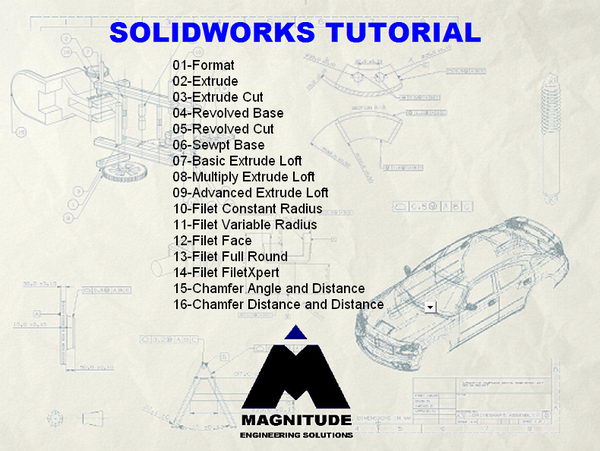![]()
軟體簡介:
Magnitude Engineering Solutions 出品的SolidWorks DVD視頻培訓教學,逐步
地學習SolidWorks 的基礎到高級功能。本教教學是由業內專業SolidWorks認證用戶
製作,讓你快速方便的去學習和掌握SolidWorks。包含194個解析度為 1280× 800
的語音視頻,所需的全部示範模型檔等。專提供給初學者與精通SolidWorks用戶
最完整,最全面的教教學。
目錄:
1. Format
66. PhotoWorks Scene
131. 3D Sketch
2. Extrude Boss/Base
67. PhotoWorks Lighting
132. Sketch Relations
3. Extrude Cut
68. PhotoWorks Rendering Wizard
133. Horizontal Sketch Relation
4. Revolved Base
69. Multiple Assembly Configurations
134. Vertical Sketch Relation
5. Revolved Cut
70. Split Line
135. Collinear Sketch Relation
6. Swept Base
71. Linear Pattern Assembly
136. Perpendicular Sketch Relation
7. Basic Extrude Loft
72. Circular Pattern Assembly
137. Parallel Sketch Relation
8. Multiple Extrude Loft
73. Envelope
138. Equal Sketch Relation
9. Advanced Extrude Loft
74. Interference Detection
139. Fix Sketch Relation
10. Filet Constant Radius
75. Smooth Edge Bolt
140. Midpoint Sketch Relation
11. Filet Variable Radius
76. Grass Scenery
141. Coincident Sketch Relation
12. Filet Face
77. Tree Scenery
142. Tangent Sketch Relation
13. Filet Full Round
78. Leather PhotoWorks Pattern
143, Edit Sketch Relation
14. Filet FiletXpert
79. Grass Hill Scenery
144. Manual Sketch Editing
15. Chamfer Angle Distance
80. Tire and Rim Intro
145. Coating and Plating Calculation
16. Chamfer Distance and Distance
81. Rim Design
146. Center of Gravity
17. Chamfer Vertex
82. Tire Design
147. Optimize Sketch COG
18. Rib
83. Tire Texture
148. Optimize Part COG
19. Shell
84. Dish Design
149. Calculations and Equations
20. Draft Neutral Plane
85. Bolt Pattern
150. Sweep Cut
21. Draft Parting Line
86. Rim and Dish Material
151. Basic Loft Cut
22. Draft Step Draft
87. Tire and Rim Assembly
152. Multiple Lofts Cut
23. Hole Wizard
88. Five Star Rim
153. Advance Loft Cut
24. Linear Pattern
89. Six Spoke Rim
154. Simple Hole
25. Draft DraftXpert
90. Directional Rim
155. Scale Part
26. Circular Pattern
91. Rim Modification
156. Dome Feature
27. Mirror Sketch
92. One Piece Rim
157. Freeform Feature
28. Mirror Feature
93. Rim Logo
158. Shape Feature
29. Mirror Body
94. Applying Rims to a Car Image Intro
159. Point Deform
30. Thread
95. Select Car image for Rims
160. Deform Curve to Curve
31. Views
96. Insert New Rims on Vehicle Image
161. Multiple Deform Curve to Curve
32. Apply Colour
97. Substitute Rims
162 Surface Push Deform
33. Apply Texture
98. Offset Sketch
163. Surface Push Selected Body
34. Apply Material
99. Scale Sketch
164. Flex intro
35. COSMOSXpress
100. Trim Sketch
165. Flex Bending
36. COSMOSXpress AVI and eDrawings
101. Extend Sketch
166. Twisting Flex
37. COSMOSXpress Report
102. Split Sketch Entities
167. Tapering Flex
38. Optical Properties
103. Jog Line
168. Stretching Flex
39. Create eDrawings
104. Construction Geometry
169. Boolean Intro
40. Annotation in eDrawings
105. Move Sketch
170. Solid Bodies
41. eDrawings Animation
106. Rotate Sketch
171. Boolean Bodies
42. Solid Assembly
107. Copy Sketch
172. Move Solid Bodies
43. Flexible Assembly
108. Linear Pattern
173. Combine Add
44. Exploded View
109. Circular Pattern
174. Combine Add Relevance
45. Create Drawings
110. Edit Linear Pattern
175. Combine Subtract
46. Drawings Annotation
111. Edit Circular Pattern
176. Combine Subtract Application
47. Drawing Views
112. Filet Sketch
177. Combine Common
48. Bill of Materials
113. Chamfer Sketch
178. Combine Common Application
49. Custom Drawings Template
114. Parallelogram
179. Split Bodies
50. Custom Parts Template
115. Polygon sketch
180. Delete Solid Bodies
51. Design Table
116. Ellipse Sketch
181. Sketch Blocks
52. AVI Animator
117. Partial Ellipse Sketch
182. Traction Wheel
53. Telescopic Parts Assembly
118. Parabola Sketch
183. Traction Wheel on Edge
54. Ball Bearings Parts and Assembly
119. Spline Definition
184. Sketch Belt and Chain
55. Image Capturing
120. Spline Sketch
185. Assembly Belt and Chain
56. Simulation
121. Spline On Surface
186. Spell checker
57. Spline Boomerang
122. Construction Points
187. Exporting Parts and Assemblies
58. Utilize Multiple Windows Parts
123. Sketch Plane
188. Exporting STEP
59. Utilize Multiple Windows Assembly
124. Convert Entities
189. Exporting IGES
60. Spring/Coil
125. Face Curves
190. Exporting STL
61. Injection Moulding
126. Measure Tool
191. Layering Parts
62. Advanced Sketching
127. Mass Properties
192. Hot Keys
63. Engrave Text
128. Insert Equations
193. Multiple View Windows
64. PhotoWorks Material
129. Part Statistics
194. Time Dependencies
65. PhotoWorks Insert Decal Image
130. Deviation Analysis