商品詳情
FabulaTech USB for Remote Desktop 6.2.8 (USB重定向遠端桌面軟體) 英文破解版
商品編號:
本站售價:NT$200
碟片片數:1片
瀏覽次數:4861
|
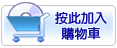

【轉載TXT文檔】
|
您可能感興趣:
您可能也喜歡:
商品描述
![]()
FabulaTech USB for Remote Desktop 6.2.8 (USB重定向遠端桌面軟體) 英文破解版
-=-=-=-=-=-=-=-=-=-=-=-=-=-=-=-=-=-=-=-=-=-=-=-=-=-=-=-=-=-=-=-=-=-=-=-=
軟體名稱:FabulaTech USB for Remote Desktop 6.2.8 (USB重定向遠端桌面軟體) 英文破解版
語系版本:英文破解版
光碟片數:單片裝
破解說明:
系統支援:Windows 7/8/10
軟體類型:USB重定向遠端桌面軟體
硬體需求:PC
更新日期:2024-08-28
官方網站:https://www.fabulatech.com/
中文網站:
軟體簡介:
銷售價格:$80元
-=-=-=-=-=-=-=-=-=-=-=-=-=-=-=-=-=-=-=-=-=-=-=-=-=-=-=-=-=-=-=-=-=-=-=-=
破解說明:安裝完成後,請將光碟 \crack目錄下的檔案,複製到主程式的
安裝目錄內,並覆蓋, 即可破解!
軟體簡介:
USB 重定向到遠程桌面的挑戰
當您在遠端桌面環境中工作時,訪問本地插入的 USB 設備可能會遇到很多問題。
在某些情況下,您仍然可以使用一些解決方法,例如將 USB 設備直接插入遠端
電腦,但在大多數情況下,這不是解決方案。
USB for Remote Desktop. Access local USB devices in remote Windows session.
When you work in a remote desktop environment, getting access to your
locally plugged USB devices can be quite problematic. In some cases you
still can use some workarounds like plugging the USB device into the
remote machine directly but in the most cases it’s not a solution.
-=-=-=-=-=-=-=-=-=-=-=-=-=-=-=-=-=-=-=-=-=-=-=-=-=-=-=-=-=-=-=-=-=-=-=-=

