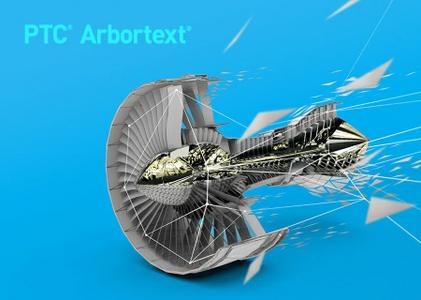商品詳情
PTC Arbortext Advanced Print Publisher 11.1 M070 自動化列印版軟體 英文破解版
商品編號:
本站售價:NT$200
碟片片數:1片
瀏覽次數:16262
|
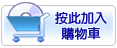

【轉載TXT文檔】
|
您可能感興趣:
您可能也喜歡:
商品描述
![]()
PTC Arbortext Advanced Print Publisher 11.1 M070 自動化列印版軟體 英文破解版
-=-=-=-=-=-=-=-=-=-=-=-=-=-=-=-=-=-=-=-=-=-=-=-=-=-=-=-=-=-=-=-=-=-=-=-=
軟體名稱:PTC Arbortext Advanced Print Publisher 11.1 M070 自動化列印版軟體 英文破解版
語系版本:英文破解版
光碟片數:單片裝
破解說明:
系統支援:For Windows XP / Vista / 7even / 8 / 8.1
軟體類型:自動化列印版軟體
硬體需求:PC
更新日期:2017-07-28
官方網站:http://www.ptc.com
中文網站:
軟體簡介:
銷售價格:$80元
-=-=-=-=-=-=-=-=-=-=-=-=-=-=-=-=-=-=-=-=-=-=-=-=-=-=-=-=-=-=-=-=-=-=-=-=
破解說明:
1. Unzip "PTC.LICENSE.WINDOWS-SSQ.7z" to temporary directory
and run "FillLicense.bat". The "PTC_D_SSQ.dat" file near batch script
contains the license file with correct PTC HOSTID will be generated
Copy generated license file to folder of choice (for example, C:\Program Files\PTC)
2. Install PTC Arbortext Advanced Print Publisher v11.1 M070 Win32
3. Create enviroment variable PTC_D_LICENSE_FILE=
.
4. Copy folder "Advanced Print Publisher Win32 11.1" from archive "Advanced Print Publisher Win32 11.1-SSQ.7z" to (by default C:\Program Files\PTC\ ) with overwrite
5. Enjoy!
軟體簡介:
通過利用 PTC Arbortext 動態出版軟體來以多種語言自動組合和出版定制的出版物,
用戶可降低生產成本,縮短資訊的上市時間和確保資訊一致性。
PTC Inc., company specializing in 2D & 3D design software, product lifecycle
management (PLM) and service management solutions, has released build M020
of Advanced Print Publisher 11.1. This software enables automatic publishing
of complex documents without sacrificing quality.
-=-=-=-=-=-=-=-=-=-=-=-=-=-=-=-=-=-=-=-=-=-=-=-=-=-=-=-=-=-=-=-=-=-=-=-=