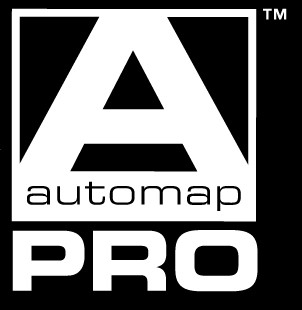![]()
XYZ軟體急先鋒(http://www.xyz168.net)
破解說明:安裝完成後,請將光碟 \ Crack 目錄下的檔案,複製到主程式的
安裝目錄內中,並覆蓋, 即可破解!
軟體簡介:
Automap 3是Novation出品的智慧軟體系統,是該公司唯一的MIDI控制器,
該軟體側重於插件控制,新增的功能包含DAW控制。
發佈說明:專業版。
升級使用Automap產品的固件,改進默認對Reason/Record,Pro Tools,Logic 9的映射,
更新各種軟體的設置教程。
Automap 3.4主要更新:
* 升級使用Automap產品的固件,包括Remote SL, Remote Zero SL, SL Compact,
SL MkII, Zero SL MkII 和 Nocturn Keyboard
* 改進默認對Reason/Record的映射
* 改進默認對Pro Tools的映射
* 改進默認對Logic 9的映射
* 增加Novation和Focusrite插件的默認映射
* 更新各種軟體的設置教程
* 為SL MkII和Zero MkII增加重置作業系統、全局設置和Automap模版的選項
Automap Features:
# Automatic plug-in mapping - All automatable VST, AU or Pro Tools format
plug-ins need just be opened in any DAW for instant control.
# Heads-up transparent GUI - Automap provides a transparent control map across
your computer screen, so you can see at a glance how every parameter is assigned.
# Learn and Clear modes - Make and delete assignments directly from your
computer screen using lightning-fast click and touch facilities!
# Automatic Mixer control - A growing number of supported DAWs allow
comprehensive control of the mixer via the Automap software. (Non-supported
DAWs can be controlled using separate dedicated Automap systems)
# Plug-in and Mixer map browsing facility - Get to the right software fast!
Control maps are automatically placed into categories depending on type
(instrument, mixer etc.) for quick and easy browsing and selection with
hardware or software.
# MIDI integration - 16 standard MIDI control maps (totalling 2048 separate
controls) can be created to be used alongside plug-in and mixer maps - ideal
for software with a MIDI learn facility.
What's new with Automap 3? (FREE DOWNLOAD)
# HUI - HUI control is now fully implemented within Automap, allowing control
over all HUI compatible DAW's including Logic, Pro Tools and Digital Performer.
This includes control over volume, pan, aux sends, track arm, mute/solo and more...
# Start-up Screen - A new start-up screen now makes managing your plug-ins and
setting up your DAW even easier. It also gives you one-click access to online
support, tutorials and the latest updates.
# Why upgrade to PRO? Automap 3 PRO is now available to purchase for
£19.99 / $29.99 / 24.99 EU, direct from the estore, and has a number of
benefits over STANDARD.
# Multiple device support - Automap 3 Pro supports multiple devices, so numerous
Novation controllers can be used side by side.
# Keystroke Assignments - Automap 3 Pro can assign almost any computer keyboard
shortcuts to hardware controls. For example arrow key functions can now be assigned
to hardware controls, allowing you to flick between tracks using buttons on your
SL/Nocturn. You could also zoom in and out, open windows or create and jump to
markers in your DAW.
# XY Pad Control - Fully Auto-mappable XY Pad control, expression pedal, control
pedal and drum pad control. The Automap server can now assign parameters to all
these controllers using the ultra-quick learn facility. (Pedal/pad control not
supported by SL Compact)
# Drag and Drop - You can now drag and drop control mappings and control map
groups in the GUI, allowing you to re-assign knobs, faders and buttons by
simply grabbing them with the mouse and dropping them on the new controller.
# Autoview Mode - Optional Autoview mode means that the GUI only becomes
visible when a controller is touched, then it disappears again allowing you
to get back to your DAW.