商品詳情
Safe Software FME Desktop v2010 SP2 build 6225 x64 空間資料解決方案 英文破解版
商品編號:
本站售價:NT$200
碟片片數:1片
瀏覽次數:8493
|
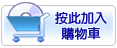

【轉載TXT文檔】
|
您可能感興趣:
您可能也喜歡:
商品描述
破解說明:請參閱Lz0目錄下的linezer0.txt的說明
軟體簡介:
Safe Software FME Desktop v2010 SP2 build 6225 x64 空間資料解決方案 英文破解版
Software公司是世界領先的空間資料轉換軟體供應商,成立於1993年,長期致力於通過提供無
縫的資料轉換解決方案來提高用戶對各類空間資料的訪問能力。
該公司提供的資料處理系統FME
Suite已經銷售到全球25個國家的電力、電信、交通、公用設施、石油天然氣、規劃、測繪、
國土、政府機構等行業,以及大批的GIS/GPS/RS軟體發展商.目前全球用戶數已達150,000個。
由於FME
Suite在資料轉換領域的通用性,它正在逐漸成為業界在各種應用程式之間共用地理空間資料
的事實標準。
Safe software公司提供以下產品:
FME是一個對於讀、寫和轉換空間資料的完整解決方案。所有FME套件都包括了三個核心元件來
滿足對空間資料轉換和改造的需求
FME Object是一套控制項集,能夠在應用程式中添加對於空間資料讀、寫和處理的功能。FME
Object能夠讓用戶自己開發的應用程式直接讀、寫不同的空間資料類型,是一個集成的解決方案
而不是簡單的資料轉換。
SpatialDirect是一個有效的、可配置的和具有伸縮性的系統,能夠讓用戶通過Internet/Intranet
來獲取特定格式和投影的空間資料。SpatialDirect
可以和通用的發佈系統相集成如ArcIMS、MapGuide和MapXtreme,也可以作為單獨的應用。
FME Suite是一套完整的訪問空間資料的解決方案,可用於讀寫存儲和轉換各種空間資料。它能實現
各類GIS及CAD格式的資料相互轉換.
FME有以下特點:
以FME為中心實現超過100 種GIS及CAD空間資料格式,如DWG、DXF、DGN、 ArcInfo Corvage、Shape
File、ArcSDE、Oracle SDO等的相互轉換;
獨立地直接流覽各種格式的空間資料,同時流覽圖形、屬性和座標資料;
提供為資料轉換進行自定義的圖形化介面,能夠視覺化定義從原始資料到目標資料的圖形與屬性的
對應關係;
將資料轉換與豐富的GIS資料處理功能結合在一起如坐標系統轉換、疊加分析、相交運算、構造閉
合多邊形、屬性合併等;
提供了FME Plug-in Builder API、FME Object
API,用戶可以為FME擴展新的資料格式,通過這些介面將FME嵌入到自己的應用系統中,實現方便的應
用集成;
支援海量資料處理,大型的資料轉換通過編寫腳本及批次處理模式高效運行,即使輸入資料多達數千
個甚至上萬個檔。
基於FME上述特點,您可以對已經擁有的各類空間資料實現以下高效的管理及應用:
利用FME提供的強大資料處理能力,您能夠改善已有空間資料的品質;
利用FME提供的強健資料載入和提取功能,將已有的各類空間資料載入到大型空間資料庫進行集中管
理,實現不同資料的集成;
基於FME的資料集成和轉換技術,在同一單位內部或不同單位之間實現跨越多個GIS或CAD系統的資料
共用。
FME Desktop OVERVIEW
FME Desktop is a flexible and powerful spatial ETL toolset that
makes it easy for you to translate, transform and integrate spatial
data in any format or application.
Key Features
FME Desktop is a flexible and powerful spatial ETL toolset that
makes it easy for you to translate, transform and integrate spatial
data in any format or application. Here are the top ten features,
capabilities and components available in FME Desktop:
1. Support for 200+ Formats
Read and write data in over 200 formats with a single toolset. FME
Desktop format support is unrivalled in the industry and supports
CAD, GIS, raster, database, 3D and BIM formats; for example, AutoCAD
DWF/DWG, Bentley Microstation Design file, ESRI Shape, GeoTIFF,
Industry Foundation Class STEP Files (IFC) and Oracle Spatial. You
can also Execute SQL queries against your spatial database,
including ESRI ArcSDE, MySQL, PostGIS and SQL Server Spatial 2008 (
beta).
2. Graphical Authoring Environment
Quickly and easily define data flows with point and click. An
intuitive authoring environment, FME Workbench makes it easy for you
to graphically specify data transformations ("workspaces") that
manipulate your spatial data and its associated attribution. FME
Workbench is also the design tool used to create spatial data flows
for FME Server.
3. Data Transformations
Ensure you see the spatial data the way that you want to see it. The
Transformer Gallery offers
more than 300 transformers
to help you easily and accurately manipulate the geometry and
attributes of your spatial data as it moves from the source system
to the destination system; for example:
Perform geometric operations
Rename attributes
Calculate new attribute values
Join attributes from a database to feature geometry
Adjust feature symbology
By linking transformers together, you can perform an unlimited
variety of complex spatial ETL operations.
4. Universal Viewer
Understand your spatial data. Tightly integrated with FME Workbench,
the FME Universal Viewer lets you quickly inspect your spatial
data's geometry and attributes - before, after, and even during the
transformation process. You can use it to examine features, identify
attributes and values, and enhance the display using color, symbols
and labelling.
5. Universal Translator
Quickly move data from one format to another. Designed for quick
translation, the FME Universal Translator makes it easy for you to
perform simple conversions between hundreds of formats simple
drag-and-drop. You can also use it to run workspaces created by
others through FME Workbench.
6. Batch Processing
Save time through efficient batch processing. With FME Desktop, you
can set your spatial ETL data flows (workspaces) to run
automatically from Windows schedule or a command line. Write your
own batch translation scripts or let FME create the script for you.
Build one workspace and run it on multiple data sets - there's no
need to manually change the source in each workspace. Designed for
efficiency, this feature is ideal for:
running recurring translations at off peak hours
migrating data from one database to another, with change control
comparing multiple data sets
7. Expert FME Service and Support
Get the support you need to take full advantage of FME. To help you
get up and running, FME Desktop
includes software updates and technical support for
the first year
. FME users also receive access to an FME beta - updated weekly so
you always access to the latest and greatest capabilities. Plus,
more than 50 Certified
FME Professionals
and
Trainers
are available to help you build your team's FME expertise.
For self-learners, Safe Software also offers a variety of technical
and community resources, including:
fmepedia
FME Talk (FME Google Group)
Self-study modules and product tutorials
8. Support for Thousands of Coordinate Systems
Ensure rapid, straightforward coordinate system conversion. With FME
Desktop, you can choose from thousands of pre-defined coordinate
systems based on a variety of projections, ellipsoids, and datums.
You can also define your own custom coordinate system.
9. Tight Integration with Your Applications and Systems
Conveniently access and transform hundreds of different data formats
directly from within your application of choice. The full power of
FME can be accessed directly from within many popular GIS or
Business Intelligence applications, including:
Autodesk AutoCAD Map 3D and MapGuide
ESRI ArcGIS
IBM Information Server DataStage
Informatica PowerCenter
Intergraph GeoMedia
MapInfo Professional
Microsoft SQL Server (including Integration Services)
Oracle Spatial
Smallworld
10. NeoGeography Support
Create mashups using the latest web formats and services. FME
Desktop can read/write geospatial data in popular web formats such
as GeoRSS and Google KML (Google Earth/Maps). You FME can also
consume data from web services including WFS, WMS, REST and
Geocoding.
FME Desktop can be used to address a variety of data challenges.
Here are just a few examples:
Enabling data migration/translation projects
Exchanging data between CAD and GIS systems
Extending the lifetime of legacy systems through data
interoperability
Integrating data from multiple sources into a single translation run
Performing quality assurance tests on spatial data
Data model transformation
