商品詳情
V-Com System Commander V7.02 多重開機管理大師 英文正式版
商品編號:
本站售價:NT$200
碟片片數:1片
瀏覽次數:8038
|
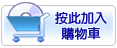

【轉載TXT文檔】
|
您可能感興趣:
您可能也喜歡:
商品描述
破解說明:安裝序號: SC7-ENE-1011017-PFPM
軟體簡介:
V-Com System Commander V7.02 多重開機管理大師 英文正式版
System Commander是許多玩多重開機玩家的最愛,除了它可以提供了一個穩定、安
全又方便的多重作業系統同時存在的一個硬碟之中之外,更可以支援多重作業系統
開機,這不但是造福了那些相將許多作業系統同時存在的人一個方便而且好用的工
具,更是提供系統檢測人員或是維護工程師一個方便的工作環境。
這是一套可在個人電腦上執行不同作業系統的工具軟體 ,它可將磁碟的主啟動區記
錄(MBR- Master Boot Record) 換成自己的程式, 讓使用者可以在一台個人電腦上
安裝各式作業系統, 數量可高達上百(如果硬碟夠大, OS 作業系統夠多!), 而且不
用分割硬碟, 讓你的硬碟擁有最完整的分割表, 而不會四分五裂!!
其支援所有使用 FAT 的電腦作業系統, 包含 DOS、Windows 95、WIN 98、WIN 98SE
、Windows NT、WIN 2000、WIN ME、FAT32、OS/2 的 HPFS、Windows NT 的 NTFS、
Netware 以及所有用於 Intel x386 處理器的 Unix 檔案系統,就連最新的 Windows
XP Pro/Home也可以哦!!請大家享用。
System Commander 7 provides the ultimate OS management and full
partitioning in one integrated package!
* Supports every PC-compatible OS! (支援所有的PC x86平台的作業系統)
* Automatic preparation for adding OSes (自動新增的作業選單)
* New - user selectable graphics (全新使用者圖形介面)
* New - installs from any Windows, including Windows XP NTFS. (完全支援
全新一代的Windows XP 作業系統及磁碟作業系統 NTFS)
* Free! Partition Commander 6 - Safe resize, create, move & copy for
Windows 95/98/Me/NT/2000/XP, Linux and DOS partitions. (內含全新的磁區
管理軟體Partition Commander 6)
* Undo partitioning with exclusive BackStep?technology. (支援放棄恢復
回存系統)
FEATURES
OS Wizard - The easiest way to prepare your system for a new
~~~~~~~~~~~~~~~~~~~~~~~~~~~~~~~~~~~~~~~~~~~~~~~~~~~~~~~~~~~~
operating system.
~~~~~~~~~~~~~~~~~
System Commander 7's (SC7) OS Wizard makes it easier than ever to prepare
your computer for your new operating system (OS). Simply choose the OS you
plan to install, and the OS Wizard will set up your system, automatically!
Or, if you prefer a more hands on approach, you can override the OS Wizard'
s recommendations. It even includes our exclusive boot-time partitioning.
The safest way to install your new operating system.
~~~~~~~~~~~~~~~~~~~~~~~~~~~~~~~~~~~~~~~~~~~~~~~~~~~~
Without any other tools, SC7 safely and automatically prepares your hard
drive to accept your new OS while protecting everything already on your
computer - data and other OSes. No drivers or resident memory are used,
so there are no conflicts with any OS and no performance degradation.
When you first install SC7, it automatically detects your existing OSes and
includes them in the OS selection menu by name!
Exclusive BackStep technology.
~~~~~~~~~~~~~~~~~~~~~~~~~~~~~~
BackStep Wizard is the safest and easiest way to return your system to its
original configuration. Let's say that a month after you've installed that
beta OS in its own area, you wish to remove it. Using the BackStep Wizard,
you can see all of the actions that the OS Wizard previously performed and
any manual partitioning work you have performed using SC7. Simply select
the operations that you wish to reverse and the BackStep Wizard will undo
those steps. Nothing could be easier!
Windows, NTFS and Linux partitioning - Automatically!
~~~~~~~~~~~~~~~~~~~~~~~~~~~~~~~~~~~~~~~~~~~~~~~~~~~~~
SC7 includes Partition Commander 6 for full NTFS, Linux, and all other
Windows type partition resizing. So creating and resizing partitions are a
breeze. And, our NTFS resizing works perfectly with both Windows XP/2000
and older NT versions. This also includes our NTFS to FAT32 converter. Our
NTFS converter safely handles all NTFS versions. SC7's advanced conversion
technology even handles compressed NTFS volumes, another SC7 exclusive! So,
if you need to convert between FAT and FAT32 or from NTFS to FAT32, there's
no easier or safer way than with System Commander 7!
Exclusive TrueDOS
~~~~~~~~~~~~~~~~~
Now you can have easy access to a true DOS prompt at boot time when you
have Windows Me, 95 or 98. As most users are surprised to discover,
Windows Me no longer has any way to get to a true DOS prompt. Without a
true DOS prompt, many of your legacy programs and games cannot work with
Windows Me. When installing System Commander 7 from Windows 95/98 or Me,
a TrueDOS prompt choice is automatically created, giving you easy access
to both Windows and a true DOS prompt. Unlike MS or PC-DOS, TrueDOS still
retains the features of Windows, such as the ability to understand large
FAT32 partitions.
