商品詳情
光碟魅影 Fantom CD 1.1.8 build 1231 中文光碟完整修正版
商品編號:
本站售價:NT$80
碟片片數:1片
瀏覽次數:12207
|
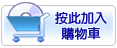

【轉載TXT文檔】
|
您可能感興趣:
您可能也喜歡:
商品描述
破解說明:請參閱光碟 CRACK 檔!
軟體簡介:
光碟魅影 Fantom CD 1.1.8 build 1231 中文光碟完整修正版!
《參考價格》$ 1225 元台幣!
《軟體說明》
新增功能
1. 新增 "Ignore Media Type" 功能, 該功能將可以將 CD-R/CD-RW 碟片偽裝成 CD-ROM 的
媒體形式.
2. 於光碟機管理員中新增 DVD 設備(DVD-ROM/DVD-R/DVD-RAM/DVD+RW)的區碼顯示, 可以清
楚的看到該裝置與碟片的區碼以及保護形式(CSS/CPRM等).
3. 在未支援映像的燒錄中加入 2336 區塊大小供選擇.
4. 新增多部 24x, 32x, 40x 高倍速燒錄器的支援, 如 : Plextor PX-4012TA, AOpen CRW3248
, RICOH MP5125A.
問題修正
1. 修正多部燒錄器選擇時出現的小問題.
2. 減少燒錄過程中多餘的等待
3. 加強了自動辨識未支援映像檔的能力
4. 修正 ISO 的辨識錯誤 (很多使用者會把 NRG 檔直接改名成 ISO 檔而造成程式的錯誤判斷)
立即擁有31部虛擬光碟機、執行『程式』、『電腦遊戲』免光碟
執行程式不用再放入原版光碟,虛擬的光碟機加上製作好的光碟映像檔、讓使用者有一部
以上的200倍超高速光碟機可使用。
*搭配光碟燒錄器、可將已存在的光碟映像檔還原到光碟片上。
*可將虛擬光碟片或光碟映像檔,同時透過多部燒錄器還原到多片光碟片上。
*可用RAW模式忠實的還原/備份光碟映像檔內容、不用再因為無法備份光碟而傷腦筋!。
*可模擬所有形式的光碟片包含了AudioCD、VideoCD、PhotoCD、Mixed Mode CD、CD Extra、
Data CD、CD+G、DVD (Data)、DVD-Video,若原光碟已經做過防拷處理,仍可模擬出相同的
*光碟映像檔。並可還原回光碟上。
*透過『Fantom CD製作精靈』,使用者可自行製作自己的資料光碟內容。
*透過『映像檔搜尋家』可快速尋找已存在於電腦中之光碟映像檔,從網路上下載之映像檔,無
需燒錄可直接模擬。
*透過『燒錄精靈』可以燒錄各式光碟映像檔 (如:ISO,CCD,CUE?。
*只需要點選幾下滑鼠就可以輕鬆製作出光碟映像檔,或是透過光碟燒錄器還原光碟映像檔的原
始內容。
*支援市售各式之光碟機與光碟燒錄器(IDE/SCSI機種皆支援)
*對必須時常更換碟片之使用者、外接光碟機的筆記型電腦「Fantom CD」(光碟魅影)是最省錢
又經濟的最佳選擇
Fantom CD, our "CD-ROM emulation" software, has powerful functionality that you
couldn't resist! .It not only has CD-emulation function, but also the function of
recording the CD image file to an empty CD if you have a CD recorder.The combination
of the "CD emulation" software and the "burner" software not only saves the space
on the hard disk, but also makes you easier to manage.
CD Emulation
Fantom CD, with its powerful emulation function, can simulate the complete content
of the original CD to allow you to use the content of the CD under various circumstances
without recording the CD image file to a blank disk first.In addition, Fantom CD also
supports multiple formats of the CD image file so you can directly mount the CD image
file made by the other software to the virtual CD-ROM drive and read it.
CD Recording
You can use this software to record the CD image file directly to an empty CD-ROM,
without using the other CD Recording software. So you can manage the CD image files
more easily.
