商品詳情
Ontrack DiskManager v4.00.06 英文完整正式版
商品編號:
本站售價:NT$200
碟片片數:1片
瀏覽次數:9106
|
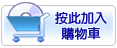

【轉載TXT文檔】
|
您可能感興趣:
您可能也喜歡:
商品描述
軟體簡介:
Ontrack DiskManager v4.00.06 英文正式版 << Ontrack 公司‧專業磁碟工具軟體最新版 >>
【軟體簡介】
■ 軟體原售價:台幣 3600 元
如果你想要買大一點的硬碟 . 但是你怕你的主機板無法支援的話 .
用這個軟體就對了.它可以支援到 300 GB 的硬碟 .
使用這個軟體.就是10年前的主機板 .也能使用 300 GB 以內的硬碟 .
此軟體真的可以.解決老主機板不支持大容量硬碟的法寶.
Disk Manager?2000 Version 4.0 is our famed Disk Manager?software
enhanced with a new look, support for the latest disk drives, and features
to help you through the entire drive installation process - from correctly
connecting the drive to your system - through complete electronic
installation - to automatically migrating your files.
The exclusive Disk Manager 2000 4.0 Worry-Free Installation and graphical
interface intelligently leads you through the entire process.
No long technical support calls, no searching through thick,
complicated user guides to find the correct jumper settings or
BIOS upgrading procedures.
Whether you are a computer professional or a PC enthusiast,
install any manufacturer's hard drive with Disk Manager?2000 4.0!
Product Features:
- Supports installation of any manufacturers hard disk drive,
including Fujitsu, IBM, Maxtor, Quantum, Samsung, Seagate,
Toshiba,and WD.
- Break the following capacity barriers: 528MB, 2.1GB, 4.2GB, 8.4GB,
and NOW 32GB!
- Just For You custom installation user guide
- created for you according to your needs and
the requirements of your system.
- Easy-to-use graphical jumper settings display provides
you with the correct jumper settings
to quickly install a second (slave) drive.
- Worry-free installation
- partition and high-level format your hard drive automatically.
Point and click to create customized partitions.
- Automatically copy files and applications
to your new drive and remap drive letters.
