商品詳情
Roxio GoBack v3.04.53 專業系統復原軟體 英文完整光碟正式版
商品編號:
本站售價:NT$200
碟片片數:1片
瀏覽次數:8238
|
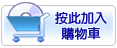

【轉載TXT文檔】
|
您可能感興趣:
您可能也喜歡:
商品描述
軟體簡介:
Roxio GoBack v3.04.53 專業系統復原軟體 英文完整光碟正式版
驚喜來自GOBack軟體 !!!
在使用電腦的過程中,不管你多麼小心,電腦系統總會出現諸如此類的問題:為了
節約時間,你在相同格式的一份文件上進行改寫,由於一時疏忽忘了“另存為”,
原來那份相當重要的文件便無了影蹤,而你只能束手無策;信箱中有一封標題是“
我愛你”的電子郵件,難道被人暗戀已久?懷著無比激動的心情打開郵件…在硬碟
燈一陣狂閃之後,你的電腦便陷入了徹底的沈靜;你喜滋滋地從網上下載了心儀已
久的軟體,安裝時卻看到“請最好備份系統軟體”的警告,是否心中掠過一絲不安
~這個軟體該不會又把我的系統搞死吧?
Adaptec 的這款系統恢復軟體能夠自動跟蹤系統上的所有變化。每次改變或刪除一
個文件,GoBack都會按照操作的時間順序保存該文件的備份。同時它也記錄了系統
文件及目錄的所有變化。簡單的說,GoBack建立了系統的動態、連續的映射。利用
該映射及GoBack的智慧分析功能,系統能夠輕易恢復到過去任意時間的狀態。用戶
能夠輕鬆的恢復那些被刪除或是被覆蓋了的文件——即使它們已經從垃圾箱裏被清
空;用戶可以跟蹤及恢復文件的所有修改版本,並在Windows系統運行之中隨時、
直觀地查看硬碟以前的狀態;若用戶從網上下載了損壞的文件或安裝了有BUG的軟
體,就可以從GOBack系統日誌中查看影響硬碟狀態的每一個操作——這對於找出引
起問題的操作有很大幫助,同時系統日誌還能幫助用戶確定恢復系統的最佳時間。
這些也都是其他系統恢復軟體所不具備的。
安裝GoBack後,原先那些操作上的種種無奈都可迎刃而解。你無需費勁地找出問題
的根源,也無需重新安裝系統。只需點擊幾下滑鼠,你就能“Back To The Future
”,讓機器重新以高效率的狀態為你服務。你的時間、精力能夠更多地集中在業務
或你感興趣的事情上,無需?這煩人的機器苦惱了。
Adaptec最新推出的GOBack 3.0 豪華版本,主要針對企業、教育及家庭電腦用戶,
通過對 Windows Me/2000的支援,GOBack讓那些想給自己的系統和個人資料檔案提
供最高級保護的用戶找到了理想工具。如果你對電腦的穩定性要求很高;如果你經
常從網上下載軟體,喜歡給自己的電腦裝上很多有趣的東西;如果你一刻也離不開
電腦,經常利用電子郵件及其附件與客戶交流;如果你必須無奈地與別人共用一台
電腦……,安裝GOBack軟體吧。如此,你就可以無後顧之憂的在 Windows 和
Internet 中盡情遨遊。對於那些在電腦方面非常專業的用戶,如IT專家、系統測
試員等, Adaptec準備了GOBack專業版來滿足他們的需求。
當然,GOBack系統恢復軟體對電腦統也也有一定的要求。如:它要求Pentium 或 K6
以上級別的CPU, Windows 9X系列或 Windows Me作業系統 , 32 MB RAM ,256
色顯示系統,CD-ROM 驅動器等。另外,在音效卡的支援下GoBack可以實現視頻剪
輯功能(可選項)。
Now there's a way back with GoBack. GoBack delivers quick and easy system
recovery, providing award-winning protection to Windows PCs. It gives you
the power to immediately restore healthy system configurations and lost or
damaged data on your own in seconds. GoBack protects you from system crashes,
virus damage, failed software installations, even user error, by letting you
easily return to a time when your computer worked.
Once installed, GoBack works transparently and continuously, tracking every
move you make that affects your hard drive. You can retrieve specific files
or restore your entire hard disk, freeing you from the hassles and headaches
associated with recovering from common PC problems.
GoBack is also ideal for system administrators and computer lab managers
responsible for public-access PCs. Imagine automatically rescuing computers
crippled by a daily parade of end users, without having to determine what
went wrong. No more need to constantly restore printer settings, remove
unwanted files and applications or re-image computers.
With GoBack, you can dramatically reduce PC downtime, service calls and
technical support costs, as well as eliminate the hours spent reloading
software on computers that fail for unknown reasons.
And it's as easy as 1-2-3.
- Supports Windows 95, 98, Me and Windows NT4 Workstation/2000 Professional
- Continuous, up-to-the-minute data protection, without having to do a thing
- No need to know what went wrong in order to "fix" a PC, you only need to
know when it was working properly
- Restore a PC to working condition, even if Windows won't boot, with no
special disks required
- Return your hard drive to exactly the way it was at any moment in the
recent past
- Recover deleted or overwritten files, even those emptied from the
Recycle Bin!
- View a chronological log of every move that's been made that affects
the hard drive
- View the content of a hard disk as it was at any time in the recent past;
launch file versions through Windows Explorer or any application
- Easy network installation
- Auto-revert features automatically return a PC's hard disk to
a predetermined "clean" state without user intervention, ideal for
public-access PCs in computer labs, classrooms, libraries
and training centers
- Password Protection restricts access to key hard disk revert privileges
and to proprietary files available in the GoBack History
Some advantages of this release:
1. There is no vbox shell at all! So there isn't any protection!
2. Actually this is Enterprise Edition of GoBack, but seems
there is no improvements from Deluxe Edition. :)
3. Newer than Roxio's website have! :)
